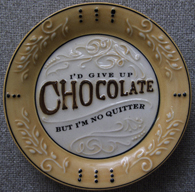I love maps. I don’t know why, but I guess it’s part of my being a visual person. I pore over maps to get a broader understanding of where I am, where I’ve been or where I’m going.
Because I’ve never lived where my ancestors did (save my maternal grandmother, who lived with us when I was little), I am curious about their lives and where and how they lived.
Killian and Regina Bachmann Grimm were my 2nd great-grandparents on my Dad’s side. Born in Bavaria, Germany, they brought two little girls to America about 1856 and settled in Hazel Green, Grant County, Wisconsin. (I have not been able to find them on a passenger list, so I don’t know their port of entry or exactly when they arrived.) They had several more children once they got here.
Killian appeared on only one U.S. Federal census before he died in 1869: the 1860 census. He was listed as a laborer, rather than a farmer as one might expect in this rural area. There is a box on the census for “value of real estate” and Killian’s box is blank. So as renters, determining where they lived could be a challenge. Renters don’t leave many records.
Their neighbors that year were: Peter Myers, a tailor and John Wilkinson, a miner. Neither of them had any real estate in 1860 so they were likely renters, too. But two households down the list was a John S. Williams, farmer. The value of his real estate was $2,000. Indeed, a look at an 1877 plat map shows several parcels owned by J.S. Williams:

So while I don’t expect I’ll ever know for sure where they lived while Killian was alive, I believe I can say it was somewhere near one of these parcels.
On the 1870 census, Regina Grimm was a recent widow. This time, it’s easier to determine where she was. Her nearest neighbor was Bernard Vosberg and his wife. Also in their household were Killian and Regina’s two older children. Living with Regina in a separate household were their two younger children.

On this 1877 plat map, I have highlighted Bernard Vosberg’s farm. Note the tiny black square in the lower left corner. This is where the house was at the time. I’m thinking there might have been two houses, the larger main one and a smaller one. Perhaps the smaller one wasn’t big enough for Regina and four children, which is why two of them lived in the main house. Bernard and his wife, also Regina, didn’t have children.
So now to determine the location of this farm. I was able to identify landmarks: in red is Mill Road. In yellow is a segment of Hwy 11. Not highlighted, but running through the Vosberg property is the Sinsinawa River. In green is the property of S. Lightcap, presumed owner of the Lightcap Mill which started operation in March 1848 but no longer exists. (And notice that one of J.S. Williams’s parcels is just south of Vosberg’s.)
I won’t bore you with the process of deciphering Township and Range land descriptions but with the help of some knowledgeable people in the Wisconsin Genealogy Network group on Facebook, Vosberg’s land description was found and plotted on a current map at randymajors.com.

You can see Mill Road and Hwy 11 just like on the plat map. If you right click on the image and choose to open the image in a new tab (that’s in Chrome, other browsers probably have something similar) you can see that those are buildings in the lower left corner. At least one of them is a house. It doesn’t look like there is access to the property from Mill Road. But Franklin Lane, hidden by that red grid line at the bottom of the property, comes off Logan Road on the west and goes right up to the doorstep of whoever owns the property now.
in 1880 Regina was living in Jamestown, surrounded by her daughters and grandchildren, Jacob and Mary Hames on one side and Henry and Clara Gable on the other. She died in 1897 and is buried in Cuba City. There is an 1895 plat map of Jamestown. Looking at the 1900 census for Jamestown where widowed Mary Hames still lived, she stated she owned her home free and clear. She’s not on the 1895 map although I believe I’ve found her neighbor, Henry Vosberg. His property is in the upper northeast corner, labeled “Jamestown P.O.,” just north of “Louisburg P.O.” It’s probably more accurate to think Mary owned her home on a block with other homes, rather than a home on a farm.
Sources: Atlas of Grant County, Wisconsin, published by Warner and Foote, Red Wing, Minnesota, 1877. U.S., Indexed County Land Ownership Maps, 1860-1918, Online at http://www.ancestry.com (subscription required).
State of Wisconsin, Grant County, Register of Deeds. 1867 deed for 40 acres of Bernard Vosberg’s total of 120, which provided the legal land description. Online at https://www.familysearch.org/ark:/61903/3:1:3Q9M-C3Q8-92GF?i=308&cat=623450 (free).