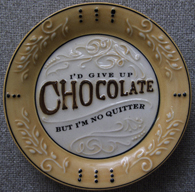I have become a fan of eBooks. Not that I really had any doubts, seeing as how I love books and I love technology. How could a marriage of the two be bad?
Well, if you’re buying Kindle books from Amazon, OMG, they make it way too easy. I could rack up some huge credit card bills doing this.
But if you’re trying to borrow eBooks from the library, it can be a hassle. I’m still trying to understand how it all works. The problem is that there are several variables and those variables can combine to make the user experience confusing.
Let me explain.
The first 3 library books I borrowed were from James Patterson’s Women’s Murder Club series. I don’t remember the exact sequence of steps but I think it started like this: On my iPad, I started the Overdrive app which I believe is required for ebook borrowing. First you have to set up your library in Overdrive. As part of that process you search or browse for a title. Your search results will tell you if the ebook is available and how many copies the library owns. If the book you want is not available, you can put a hold on it. (Just like physical books, the library can loan out at one time only as many eBooks as they own.) So I set up the Henrico library and searched on the first of the titles at that library and added it to my cart. From there I proceeded to “checkout,” where I was able to select my checkout period of 7, 14 or 21 days, 14 being the default. And then I downloaded the ebook to my device. As I write this, I’m trying to duplicate the process to check the steps and I managed to lock it up. So until I can get back to that, here’s what I remember from the “real” experience: after I clicked download, I was taken to Amazon.com where I downloaded the book from there to my Kindle. What I love about Kindle eBooks is that I’m able to sync back and forth between my iPad’s Kindle app and my Kindle reader (basic model). I don’t usually carry my iPad (1st gen) around because it’s too big for my purse and too heavy. I bought the Kindle a few months ago and it’s delightfully portable. Once I finished reading the book, I “returned” it to Amazon. Now one thing I don’t understand is that these 3 books are still in my book list, marked “Loan Ended.” Does that mean I can’t borrow them again if I should want to for some reason? I can’t imagine.
Fast forward to now. I wanted to borrow Sue Grafton’s T is for Trespass. I’ve been reading the whole series over the years and I’m almost caught up. I checked the Henrico library and they only carry U is for Undertow as an ebook. So I set up the Richmond library on the iPad in Overdrive, browsed for T ( I’d already checked their online catalog and confirmed that they had it), went through what I expected would be the same process and what? It was different. I wasn’t taken to Amazon, I had to download the book and read it in the Overdrive app which doesn’t sync between devices. There’s no way I want to read a book on my iPhone, but since I downloaded to the iPad I couldn’t sync it to the iPhone if I wanted to. The Richmond library apparently doesn’t allow anything but 14 day loans and there are no renewals (I confirmed this with the librarian). I’m not sure what happens if you’re not finished with the book when it expires and is automatically removed from your device. The Overdrive app does show you how many days you have left before that happens but I’d want to make sure I’d written down what page/chapter I was on before I lost it. I would hope that you could go back through the process, download the book again and pick up where you left off (if you wrote that down) but since I haven’t tried it, I don’t know for sure. If there is a waiting list for the book, does it go to the next in line? I think if you’ve borrowed a physical book you could renew even if there was a waiting list. Somebody confirm this. Why the difference?
After I finished that book, I went back to the Henrico library and downloaded U is for Undertow. Apparently how the process works is a “library” thing? Because I got this one from Amazon and can read it on my Kindle.
Henrico=Amazon/Kindle, Richmond=Overdrive only?*
If so, obviously eBooks from Henrico are the way to go for me because they’re more flexible with checkout times and device usage. Am I understanding this correctly? I originally thought the differences were due to ebook format: Kindle/Adobe EPUB/Open EPUB. I know book publishers are trying to figure out this whole thing and some publishers have limitations on library borrowing that others don’t have.
Holy cow, I sure hope that everyone figures this out soon so that users don’t have to have a PHD in ebooks to have a satisfying experience.
Do you read eBooks? If you have a reader and haven’t tried borrowing a book yet, would you try it and report your experience back to me?
* I just looked at a flyer I picked up at the Richmond library and it says the process is “Easy to Use.” Only 3 steps. According to step 3, there is a “Get for Kindle” button that I must have missed when I downloaded T is for Trespass. So I’m going to have to give Richmond another try.
Edited to add: I finished U and wanted to get V is for Vengeance, but neither of my libraries carry it in eBook format. Heaven forbid, I’m going to have to go to the library and check out an old-fashioned book LOL. So I looked for the next Women’s Murder Club book, 4th of July, and I can get it at Richmond. I don’t have my iPad with me and I didn’t want to go through the process on my iPhone in case there’s no Kindle version and be stuck reading it on that device, so I tried it on my computer. You go to search.overdrive.com and the process is the same: find your library, search for the book, if there’s a Kindle version (there was), add to cart, checkout, go to Amazon.com (it takes you there automatically), download to Kindle device. And there it was, right on my reader.
I think I’m getting the hang of this. If both my libraries have all their eBooks in Kindle format, it’s relatively easy, although there are more steps than I think are necessary.
.

Read Full Post »