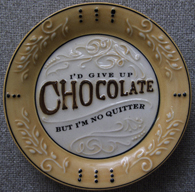I’ve been absent from the blog for several months because I’ve been immersed in a genealogical/clerical project of massive proportions.
I’ve been researching our families since about 1989. A genealogy hobby or vocation can really bring out your inner “hoarder” just by virtue of the fact that you have to document your sources. You’ll more than likely encounter records that you think might be your person of interest, but you can’t tell for sure. I don’t know about you, but I print out and save all that stuff, for further research.
Over the years, my collection of documentation grew. When I moved to Richmond 20 years ago, I had two file boxes. Now I have five. My filing system back then was to create a file folder for each marriage that had documentation. If the marriage produced children who didn’t live to adulthood, those documents stayed in that folder. If the children had their own marriages, they got new folders and their documents went into it. If the children reached adulthood but never married, they got their own folder. It worked well for a long time. (Obviously, I didn’t make folders until I had something to file in them.)
But this system just wasn’t sustainable. I looked at those five file boxes and I imagined them expanding to 8 or 10. Yikes! And the stack of filing I needed to do reached at least 2.5 feet. I wish I’d taken the photo when it was at its highest, but I’ve indicated about where it was and I’m not exaggerating.

And on top of all this filing, I also had piles of papers and more folders sitting on the floor around this, my sewing room, of research in progress. Another unsustainable/unscalable system. I had a folder for each ancestral surname, which was better than nothing, but if you’ve done genealogical research before, you know that the number of direct ancestors increases exponentially with each generation.
In the olden days, a researcher probably relied on 5-drawer office filing cabinets. I would have easily run out of room for those. As it was, my husband shared this space with me as his office when the kids were still living at home. After they left, I quickly pushed him into one of the spare bedrooms and took over.
So I needed a solution and quick! I decided the only sane system for me was to digitize everything and recycle the paper documents. But I needed to make another decision: where to house the scans and how to find stuff later. A blogpost by Dick Eastman gave me my answer. He told about a hardware/software bundle and I bought it. It still took me a long time to decide between the Paperless software and Evernote.
I chose Evernote. I am not going to go into an in-depth review of this product, it’s been around long enough that you’ve probably at least heard of it, if not already familiar with it.
With the Fujitsu Scan Snap 1300i, I can scan directly to Evernote as a PDF document, or to Evernote or local folder on my MacBook Air as a jpeg. I use PDFs for documents, jpegs for photos. The scanner isn’t the fastest in the world, especially when I set it to convert the PDFs to searchable text. I get about 4 pages per minute that way. I also have it set for duplex scanning, meaning it will scan the front and back of the paper at the same time. If the back is blank, it discards it. That’s quite a time-saver! I also have it set to name each file with a date and time stamp. I can go back and rename them later, but not having to worry about it during scanning is also a huge time-saver!
Evernote allows you to set up notebooks to house your documents (aka notes). I have one called Inbox, which is where almost all my documents go straight from the scanner. If I have a gigantic stack of papers that would all go in the same notebook, I can set that one as the default, and the scanner targets it. Once the documents are scanned, I go through them one-by-one, tag them with the who-what-where and move them to a notebook I called Genealogy, which is just a big dump of documents that I’m finished with. I decided that rather than create tags with names, I’d use tags with the people’s ID numbers from my genealogy software, The Master Genealogist (that’s the “who”). If I want, I can rename the note with the person’s name. But with so many duplicate names in my family tree, I figured it would be hard to differentiate one from the other in a tag. But the ID numbers are unique and there’s always the searchable text! I also tag the type of document (the “what”), and the “where.” I haven’t been as good to tag the “where” as I probably should, but I can always go back and add tags later. And I decided against using date tags. I also tag each document with the surnames of the closest ancestors that I have in common with the subject of the document. For example, if the nearest closest ancestor pair that we share is my grandparents (it doesn’t matter if that pair are their grandparents too or any other generation) then I tag that document with “Hoff” and “Schmieder.” This is probably the hardest thing for me to describe, but it works for me.
The only thing about Evernote that I would put on a wishlist, is the ability to nest notebooks at least one more layer deep. I had to come up with a system for all that research-in-progress. So I created what Evernote calls a “stack” and named it Ongoing Research. Then I created a surname notebook for each of my ancestors and put those documents where they belong. It would be great if I could have one more level of notebooks in the hierarchy that I could name for specific people, just to organize the surname notebooks a little better. I suppose had I thought it out, I could have lots of surname stacks at the highest level and then put the specific person’s notebook below that. Something to think about for future.
I’ve been scanning for the last 6-9 months. I have over 6,700 notes and I should mention that I do pay for Evernote so that I have additional storage with them. All the piles of paper on the floor are gone. That pile of filing is gone. All I have left are the file folders in those 5 boxes plus another file of correspondence. I figure I should be done by Christmas.